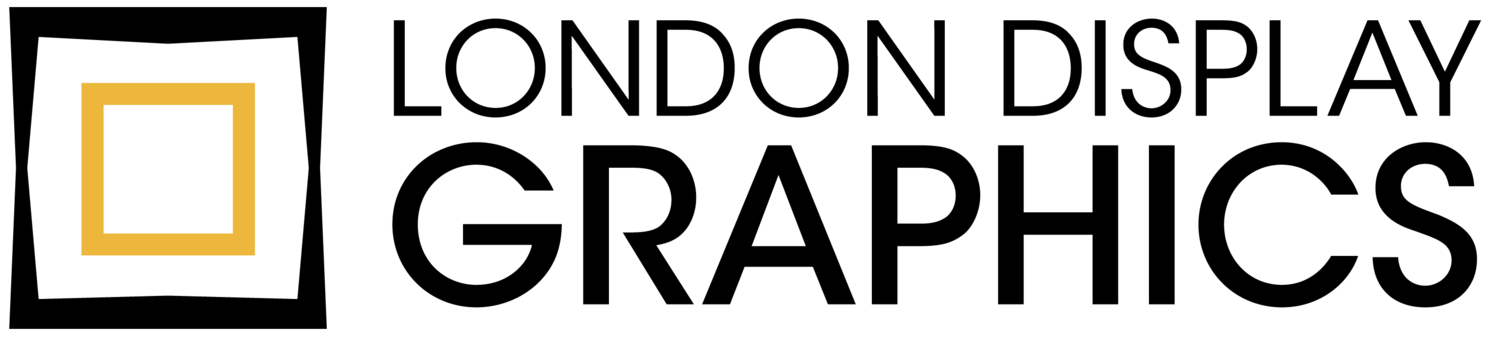Within the printing industry and particularly within UV printing. People often ask, “I want to print onto different, rigid materials. It sounds like it’s going to be a tough job - how do I go about it?”
The answer is an easy one. If you have the right support, inks and printing equipment, then it really is an easy job - here is why…
UV Flatbed Printers have changed and developed a lot over the years, but with the most up to date equipment, the list of different types of material that you can print on is almost endless. The most important factor when printing onto multiple materials is the quality of the UV inks. When deciding which printer you are using, it is crucial that you consider which inks the printer is able to work with. This can vary when looking at different printers from different manufacturers. This is why great support when planning your project is crucial, experts within the industry will be able to advise which printer is right for which project and why certain inks are going to be better than others.
Now we have the right printer and the right inks, let go through the process…
RIP software. The first stage, you must import your artwork into the UV Flatbed Printers RIP software so the machine knows the artwork you are wanting to print. Depending on the job in hand, you can then set the resolution, the setting and set the configuration of the actual printer itself. With a standard UV Printer, it is usually supplied with CMYK - Cyan, Magenta, Yellow and K. Whats K I hear you ask? The Letter K is used within the printing industry for the colour black. This is solely to avoid it being confused with darker colours like blue and brown. There is reasoning behind the name ‘K’ too. The reasoning behind the letter K is that the black plate in offset lithographic printing contained the Key-line – not too many people know that!
Lighter ink channels such as white, light cyan and light magenta can be added to a CMYK printer. These common additions are added to a printer whilst the printer is being manufactured. Adding these lighter colours extends the possibilities when printing, adding to the colour gamut. Having the option to print lighter colours as well as darker colours really widens the opportunity when printing.
Now you are ready to print onto your materials. Setting up the material within the printer is the most crucial stage, it sound obvious, but many project have been ruined at the very first stage! You need to ensure your material is clean, no muck or dust on the material, no upturned edges or anything that may obstruct the printing head. There should be a vacuum which will hold the material in place tightly to avoid slips. You should double check the thickness of the material and if the printer has not done this automatically, enter the dimension into the printer. Once all these checks have been done, fire the printer away and await the finished product.
The printer will do exactly what you have set it up to do, so once the printer has run is course, you should be left with the perfect product.